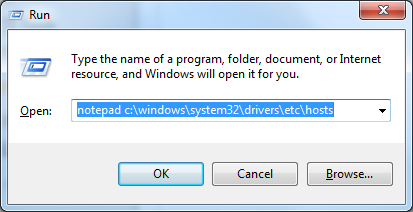Here’s how to edit your hosts files in windows 7/8 to view the development site . This is useful when the domain is not yet pointed to the nameserver or the domain is still not yet bought.
1. Open your hosts file in C:WindowsSystem32driversetc
or run “notepad c:windowssystem32driversetchosts”
2. Add this to the bottom
50.16.214.168 yourdomain.com
50.16.214.168 www.yourdomain.com
50.16.214.168 is the Ip of your server or cpanel and yourdomain.com should be the domain you want to view the site.